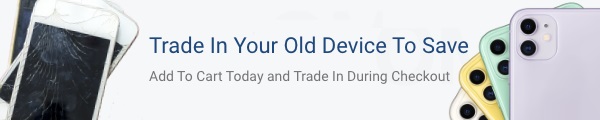Wireless Controller for Nintendo Switch, Switch Controller with Turbo, Motion, Vibration Function, Wake up, Switch Wireless Controller-Black
Wireless Controller for Nintendo Switch Controller Product Description
[Connect Mode]
- The first connection: Long press pairing key for 2 seconds, led 1-led 4 running lights flash.
- The second connection: use a USB charging cable to connect with the host.
[Compatibility]
- Android: Long press the "x + home" key for 2 seconds in the off state, which is the Android gamepad mode, and the LED4 indicator will be on.
- macOS: Apple MFI mode, long press "B + Home" key for 2 seconds, LED3 indicator will be on.
[Duration]
- Working Time: About 6 Hours.
- Charging Time: About 2 Hours.
- Standby Time: About 25 Days.
[USB]
If a USB data cable is used to connect the handle to the host computer, it can be used as a cable handle. On the connection identification of the PC, the lithium battery can be charged at the same time. There are Xinput and dinput modes, which are in Xinput mode by default. They are switched to each other by pressing the "+" and "-" keys for 3 seconds.
#1 Xinput mode, corresponding LED1 +LED4 indicator light on.
#2 dinput mode, corresponding LED2 + LED3 indicator light on.
[Turo Continuous Function]
1. Manual continuous firing: Press (the first time) A/B/X/Y/L1/L2/R1/R2 turbo key to set continuous firing function.
2. Clear the continuous sending: press turbo again (the second time) to realize the auto turbo function; Press and hold turbo key for seconds to clear all consecutive functions.
3. Press and hold turbo key + a key first to clear turbo function of current a key.
[Feature]
6-Axis Gyro Sensor, Dual Vibration.
| Brand | None |
|---|---|
| Condition | New |
| Dimensions | 150.6 x 100.2 x 65 mm (without package) |
| Weight | 196.7 g |